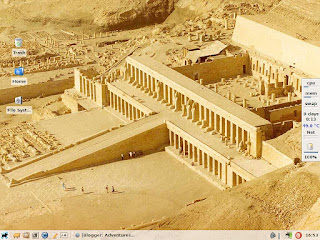
There was a family issue at my sister's house in which her computer died, and a certain program had to be run that could only be done in windows.... so I wiped the hard disk with the perfectly working slack install and installed xp (ugh).
Needless to say, we ordered new parts for a computer and now I'm left with a laptop with windows xp on it.... this will never do! So after a quick perusal of distrowatch.com, I noticed that arch linux had a new release iso, so I figured why not?
The install was fairly straight forward.... One thing that I noticed was that my rc.conf didn't have any modules populating it... after checking the forums, I discovered that udev handles all that now, so I really only need to populate it with items that I want to blacklist. Nice eh?
I ensured that wireless tools and b43-fwcutter were installed and then had to figure out a way to get the firmware, as this laptop does not have a wired nic, only a wireless one. So I downloaded the firmware onto a usb stick on another computer and plugged the stick into the usb slot on the laptop. I checked /dev before and after inserting the stick to see what the stick came up as, and then I created a mount point in /mnt of usb... so it's /mnt/usb. The command to mount was mount -t usbfs /dev/sdb1 /mnt/usb. From here, I copied the firmware over to /tmp, extracted the tarball, cd'd into the driver directory and used b43fwcutter to installe the firmware. This allowed me to access my wireless network using wpa_supplicant and dhcpcd.
At this point I configured pacman and it was off to the races installing whatever I wished to. My girlfriend likes gnome and xfce and gets confused when I get all geeky and install something minimal like awesome or openbox... So to keep the peace, I figured xfce isn't TOO bloated and took the plunge.
The very first thing I noticed was that the fonts were AWFUL. So I searched the arch wiki and found clear instructions on lcd fonts on the fonts page. Then I enabled anti-aliasing for fonts, hinting and sub-pixel hinting and the screen looks nice and sharp.
The standard vesa driver is fine, but there is full support for the graphics chip in this laptop with the r128 driver, so I installed that, set the bit depth to 16 for better performance and I'm back to 500 fps in glxgears. =p
I compiled a custom tuxonice kernel with the help of the aur and ran into a few problems. Tuxonice apparently doesn't like the uuid scheme of things, so I had to edit my /etc/fstab to the old /dev/sda way of doing things and then run mkswap on /dev/sda1 (my swap drive) for arch to detect the swap drive. I also kind of rushed through the wiki and missed a few steps with mkinitcpio and I was surprised that hibernate wasn't working. The second time through I took my time and got it right and now hibernate works as expected. I may try to get hibernate working from a graphical environment, but I'm not sure I'm going to bother. Logging out to the command line and running hibernate is not a big deal to me.
I'll keep you posted on how things are going!

No comments:
Post a Comment